Dive into Storyfinder!
Welcome to Ahlback Agency’s Storyfinder! Here are some tips and tricks to get started!
For optimal experience, we currently recommend using Storyfinder in desktop view.
Via Storyfinder, it is possible to search for available Media and Publishing Rights for our exciting titles. Media Rights (Film & TV) is selected by default when opening Storyfinder. You may change the category by changing the selection in the “I’m looking for” section:

When searching for Publishing Rights, select a territory or browse through all titles by keeping the selection in Everywhere.
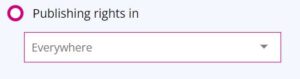
Titles with an English sample available are shown by default. For even wider results, uncheck the box! In addition, it is possible to search for awarded and bestseller titles and titles with a full English manuscript available. Also stay tuned for available screenplays to come in Media Rights!
![]()
Storyfinder results can be narrowed down by clicking tags which are categorized to four different categories – Themes, When, Where and Characters. Each category can be browsed freely, and tags can be selected from multiple categories. Tags from all categories are also shown together in All.

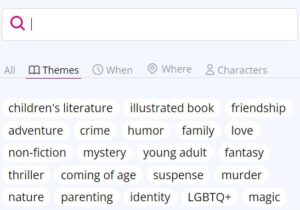
Hint! We recommend starting the search through narrowing down the theme or featured characters. Perhaps you are looking for an illustrated children’s literature title or a thriller novel with a female protagonist?
Once selected, the tag is highlighted pink. Tags can be removed by clicking on the tag again on the left-hand list or on top of the search results.
Tags can also be searched via the search function. In order to see all the other remaining tags after a search, remember to erase the text in the search box! You can find out more about the title and author by clicking on their names.

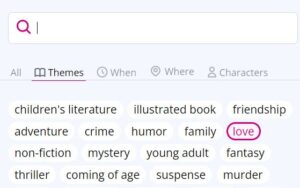

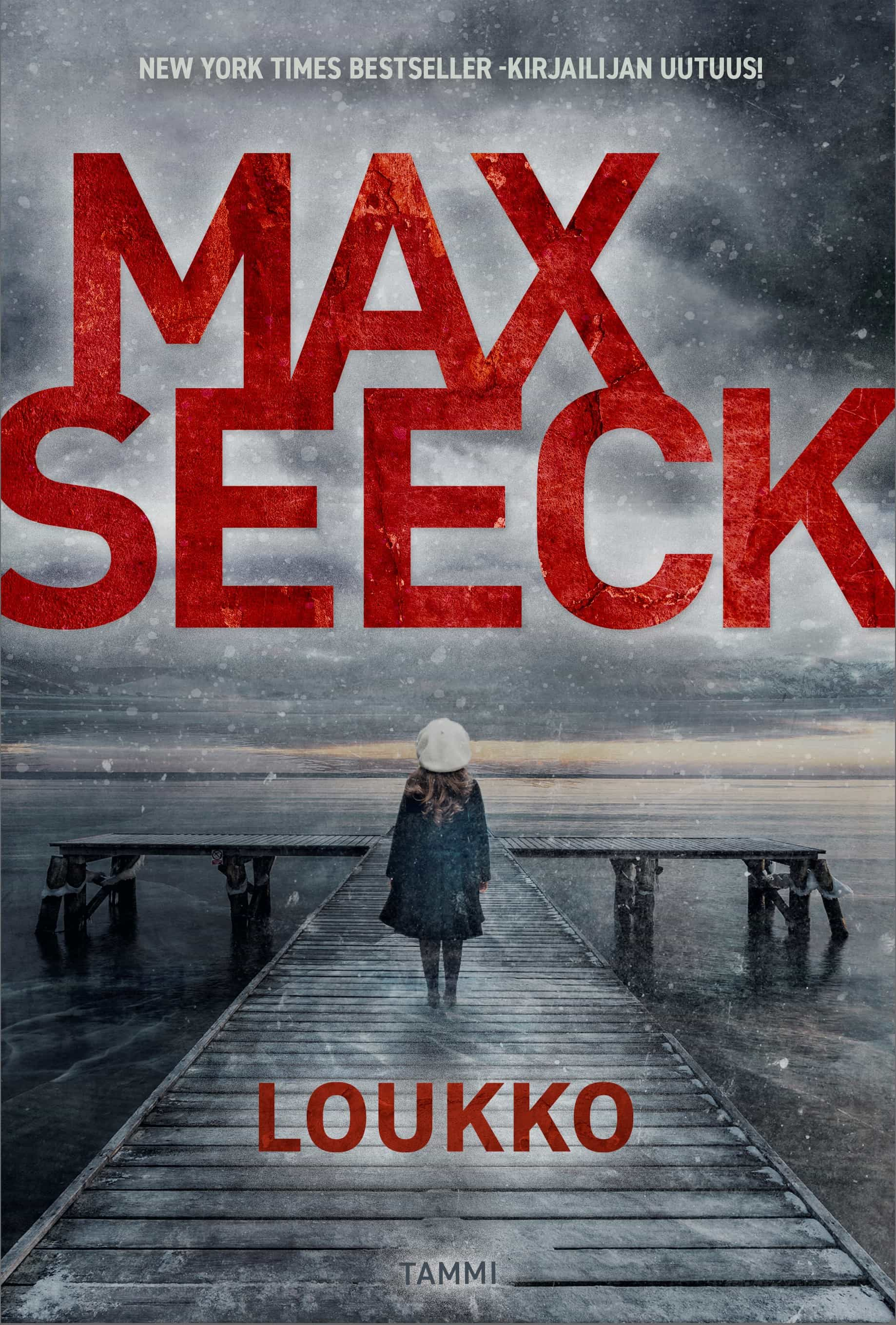 Loukko by
Loukko by